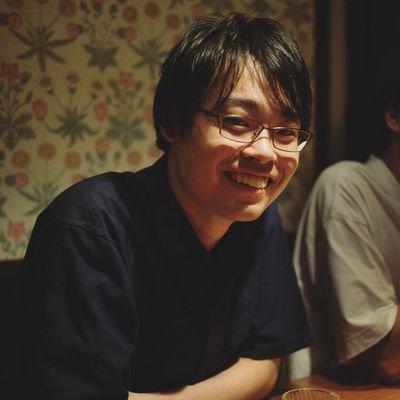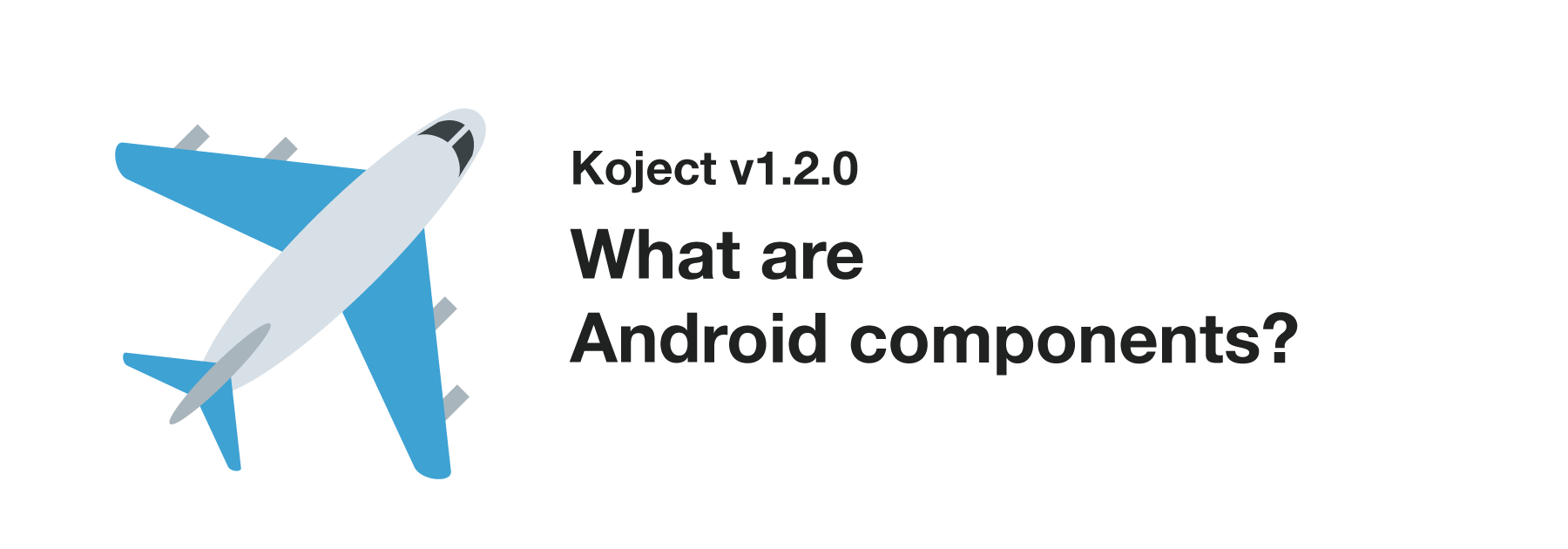
While Android support was recently strengthened in Koject 1.1.0, several more features have been added in Koject 1.2.0. In this article, I'll introduce how to use v1.2.0 and the main features that have been added.
Migrating from v1.1.0
Some APIs have been changed from v1.1.0 to v1.2.0, which may require your attention.
[core] The inject() API for Named has changed (#148)
// Until v1.1.0
val db1 = inject<DB>("db1")
val db2 = inject<DB>("db2")
// Since v1.2.0
val db1 = inject<DB>(Named("db1"))
val db2 = inject<DB>(Named("db2"))
[core] The ComponentExtras API has changed. (#157)
// Until v1.1.0
@ExperimentalKojectApi
@ComponentExtras(CustomComponent::class)
class CustomComponentExtras(
val extra: ExtraClass
)
// Since v1.2.0
@ExperimentalKojectApi
class CustomComponentExtras(
val extra: ExtraClass
): ComponentExtras<CustomComponent>
[android] injectViewModels() has been renamed to lazyViewModels() (#149)
// Until v1.1.0
private val viewModel: TopViewModel by injectViewModels()
// Since v1.2.0
private val viewModel: TopViewModel by lazyViewModels()
Providing Android Applications
With Koject 1.2.0, it's now possible to provide the Android Application class.
This can be done by adding the koject-android-core package.
dependencies {
implementation("com.moriatsushi.koject:koject-android-core:1.2.0")
}
To use it, you need to pass an Application using the application() method when calling Koject.start().
class MyApplication : Application() {
override fun onCreate() {
super.onCreate()
Koject.start {
application(this@MyApplication)
}
}
}
This allows the Application class and the Context class in the Application scope to be provided.
The provided classes can be used like this:
@Provides
@Singleton
fun provideAppDatabase(
applicationContext: Context // can be injected
): AppDatabase {
return Room.databaseBuilder(
applicationContext,
AppDatabase::class.java,
"database-name"
).build()
}
Inject ViewModel's CoroutineScope
In the Android architecture using ViewModels, it is common for the ViewModel class to become bloated with code. One solution is to extract some of the code into a separate class, as shown below:
class MyViewModel: ViewModel() {
private val helper = TopViewModelHelper(viewModelScope)
fun update() {
helper.update()
}
}
class ViewModelHelper(
private val coroutineScope: CoroutineScope
) {
fun update() {
coroutineScope.launch {
/* ... */
}
}
}
When attempting to provide this ViewModelHelper using a DI container, it becomes difficult to pass the CoroutineScope of the ViewModel to the ViewModelHelper.
One possible solution is to pass it through a setup function, as shown below.
However, there is a risk of forgetting to call the setup function, making this approach less safe.
@Provides
class ViewModelHelper {
private lateinit var coroutineScope: CoroutineScope
fun setup(coroutineScope: CoroutineScope) {
this.coroutineScope = coroutineScope
}
fun update() {
coroutineScope.launch {
/* ... */
}
}
}
@Provides
class MyViewModel(
private val helper: TopViewModelHelper
): ViewModel() {
init {
helper.setup(viewModelScope)
}
fun update() {
helper.update()
}
}
Another possible solution is to provide a Factory class.
class ViewModelHelper(
private val coroutineScope: CoroutineScope
) {
fun update() {
coroutineScope.launch {
/* ... */
}
}
@Provides
class Factory {
fun create(coroutineScope: CoroutineScope): ViewModelHelper {
return ViewModelHelper(coroutineScope)
}
}
}
@Provides
class MyViewModel(
helperFactory: TopViewModelHelper.Factory
): ViewModel() {
private val helper = helperFactory.create(viewMdoelScope)
fun update() {
helper.update()
}
}
Both methods work, but there is still redundancy.
With Koject, this can be solved simply by using the ViewModelComponent.
When the @Provides annotation is accompanied by the @ViewModelComponent annotation, the CoroutineScope of the ViewModel Scope can be injected using the @ViewModelCoroutineScope annotation.
@ViewModelComponent
@Provides
class MyViewModel(
private val helper: ViewModelHelper
): ViewModel() {
fun update() {
helper.update()
}
}
@ViewModelComponent
@Provides
class ViewModelHelper(
@ViewModelCoroutineScope
private val coroutineScope: CoroutineScope // same as ViewModel.viewModelScope
) {
fun update() {
coroutineScope.launch {
/* ... */
}
}
}
Note that types with the @ViewModelComponent annotation can only be injected into other types with the same annotation.
The MyViewModel class must also have the @ViewModelComponent annotation.
To use ViewModel, use the ComponentActivity.lazyViewModels() function.
class TopActivity : ComponentActivity() {
private val viewModel: TopViewModel by lazyViewModels()
override fun onCreate(savedInstanceState: Bundle?) {
super.onCreate(savedInstanceState)
/* ... */
}
}
This functionality is useful not only for delegating work to other classes, but also for consolidating parts of ViewModel code.
For more information about ViewModels, please refer to the Inject ViewModels documentation.
Added Android components
Android components have been added to Koject 1.2.0, which now includes @ActivityComponent, @FragmentComponent, and @ComposeComponent, in addition to ViewModelComponent.
Types annotated with @ActivityComponent can only be injected into an Activity or a type with the same annotation.
@ActivityComponent allows you to use ComponentActivity, activity scope Context, CoroutineScope, and more.
@ActivityComponent
class ActivityHelper(
val activity: ComponentActivity, // can be injected
@ActivityContext
val context: Context, // activity's context
@ActivityCoroutineScope
val coroutineScope: CoroutineScope // same as ComponentActivity.lifecycleScope
)
When using it in an activity, please use ComponentActivity.inject() or ComponentActivity.lazyInject().
class MyActivity: ComponentActivity {
val helper: ActivityHelper by lazyInject() // can be injected
}
Similar to ViewModel, this function can be useful for refactoring such as class division.
You can check all components and the types they can be used with in the Android components documentation.
What more do you need?
Koject aims to keep its basic functions simple while adding various features. If you find any missing functionality, please let us know via Issues.